As anyone with an Instagram account knows, photos are what social media is all about. However, as a business owner, it can sometimes be difficult to think of new ideas to keep the photos on your business feed fresh and interesting.
The good news is that if you’re using a mobile phone to capture photos for your business, there are a ton of different ways that you can use photos to keep customers coming. Take a look at our top 10 ways to take amazing photos with your phone:
1. Get the right lighting and set up
When you take a photo with your phone, always think about the light you’re taking them in. It’s true that editing and filters can help, but it isn’t always possible to turn a dark photo into a good one. You can even pick up lighting accessories, tripods and lenses especially for your phone to help you deal with a situation where just pointing and shooting isn’t going to cut it.
2. Get to know your phone
Spend a little time getting to know your phone, including the camera settings and what creates the best photos. Take a look online and see if you can get some tips for the camera on your phone model. Sometimes, an auto setting isn’t always the best way to get a good photo.
3. Composition
Thinking about the composition of a photo – before you take it – can turn a “meh” image into a “wow” one. Something that photographers use a lot in photography to help with composition is the “rule of thirds” – in your head, split an image into nine equally sized squares, then position important elements along the lines of at the points where they meet (seriously, Google some examples to see what we mean!). On some phones you can change your settings so that it automatically places this grid across your viewfinder, making it easier to line up.
4. Don’t just stick with the first shot
If you’re on the go and have other stuff to do, it can be tempting just to point, shoot and decide “good enough”. Instead, take the time to try out some variations of the same photo – you might find a style of image you like much better, or that has significantly better online engagement. It’s also always handy to have some different versions in case you want to use them in the future. Apparently, Kim Kardashian once took 6,000 selfies during a 4 day vacation to Mexico, just to make sure she had the right ones to post. We’re not saying that you have to go that far but a few other options can’t hurt.

5. Take a new perspective on things
Some of the most interesting shots play with unexpected angles or perspectives. For example, if you take “before and after” shots of clients, mix it up – take some close-ups, take some shots from a different part of the salon, think of another angle or get some shots of the action happening.
6. Background check
A cluttered or messy background can spoil a good shot. Get into the habit of doing some crafty staging before you press that button. Make sure that the background of your photos is neat and tidy, that there’s nothing that you don’t want people to see in shot, that everything you want to appear in shot is there and that there are no odd reflections to worry about (we’ve all seen those Ebay photos that go viral where someone hasn’t realized that their reflection has revealed a little more than they probably wanted to!).
7. Panoramic view
For shots where you want to show off a little more, think about whether a panoramic photo might capture it best. For images that show an entire workspace or scenery, a panoramic photo can totally hit the spot. Facebook’s 360⁰ view also kicks in when you upload a panorama and users can scroll around your image as if they’re actually there.

8. Don’t over-edit or over-filter
We all love a filter, and it seems like everyone is editing their photos these days, but we also all know someone who over-edits their photos to the point it looks like a cartoon. Don’t be that person. Filters and edits should enhance your photo, not disguise it completely.
9. Zoom is out
Try not to use the zoom on your smartphone when you’re taking photos, just step a little closer to whatever it is you’re trying to capture. Using the zoom on your phone can make the resolution and quality of the photo look bad. You can always crop if you want your image to be a little tighter without going blurry.
10. Apps for snaps
There are a million and one different apps that you can use to help with photos – whether that’s adding text, color washing with a filter, sharpening edges or creating collages. Now we know we said not to over-edit or filter too much, but a little can go a long way to creating the perfect photo.
About Embrosa
Embrosa is a Dutch company which creates technical solutions to give local entrepreneurs more marketing power. They started in 2017 in The Netherlands with the Embrosa app containing ready-made social media messages. Download their new app Embrosa Pics (Google Play / App Store): an app filled with professional visuals from optical brands. Opticians can download the visuals and use them for their online and offline marketing. Of course, TEF is shining also in this new app, check it out!
Brands: add your marketing content for free. Send an email to our chief content Myrthe: content@embrosa.com. Get in contact with marketing girl Marieke about press and marketing questions: marieke@embrosa.com and let CEO/sales Melanie know if you want info about advertising: melanie@embrosa.com.